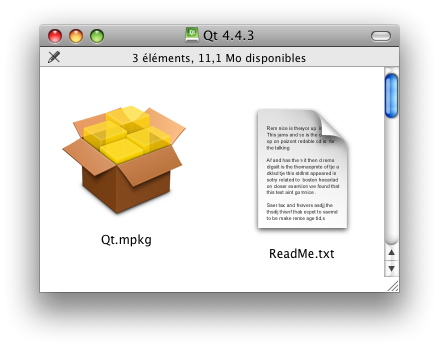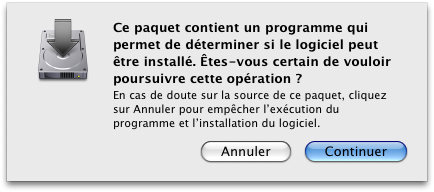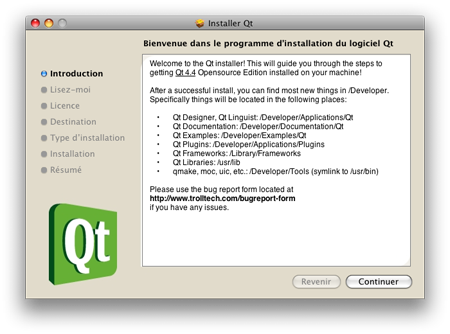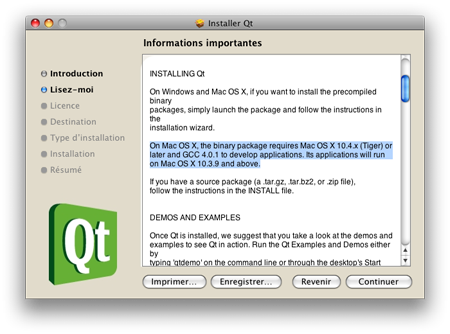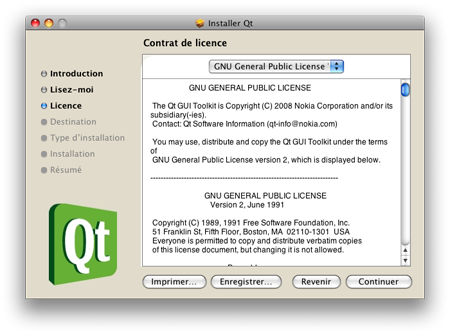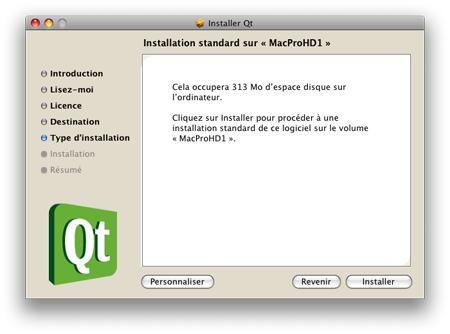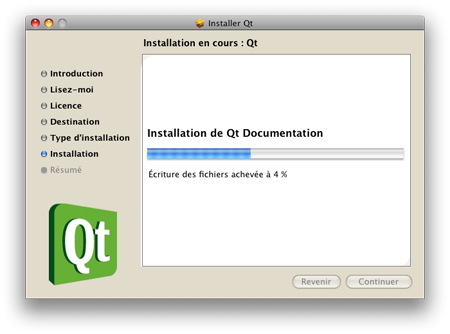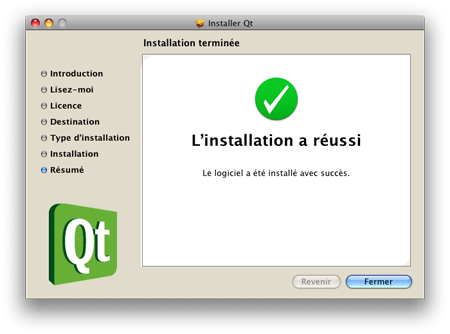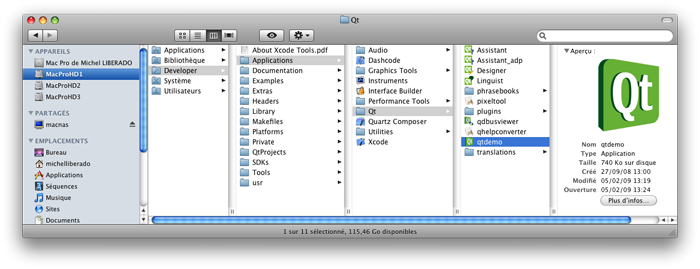Install Qt on a Mac with Xcode or QtCreator
Date de publication : 07 february 2009 , Date de mise à jour : 13 february 2009
II. Installing Qt 4.4.3
II-A. Information
II-B. Installing Qt 4.4.3 Mac
II. Installing Qt 4.4.3
II-A. Information
As for the PC version, you can download the sources and compile yourself, instructions are given by Qt.
Here we will focus to the binaries given by Qt's website.
The version used for this tutorial is 4.4.3 which can found at this url (about 120 Mo) :
Download Qt 4.4.3 binaries (.dmg) on Qt's website
 |
Download the disk image in the "Additional downloads" section.
|
 |
You should also download the debug libraries if you plan to debug (except if you are a C++ Master :D )
|
II-B. Installing Qt 4.4.3 Mac

Double click on
Qt.mpkg and follow the instructions.
You should then have almost the same screenshots :
 |
The installation should take about 5 minutes.
|
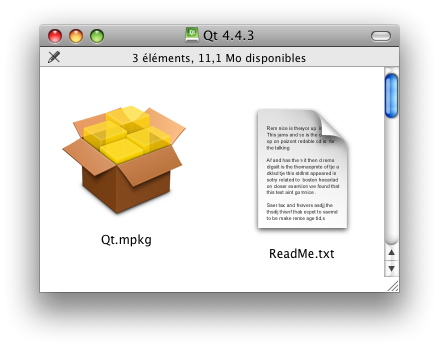
Qt 4.4.3 Mac disk image content : click on Qt.mpkg
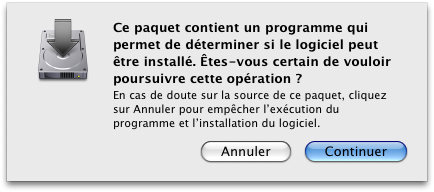
Warning : accept
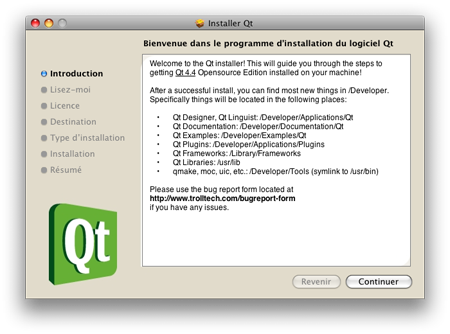
Installing Qt 4.4.3 Mac : introduction
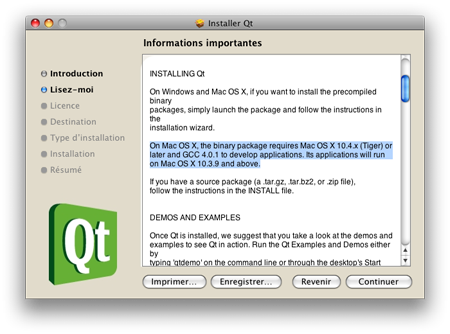
Installing Qt 4.4.3 on a Mac : information
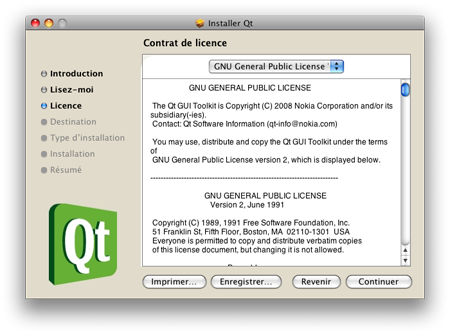
Installing Qt 4.4.3 on a Mac : license
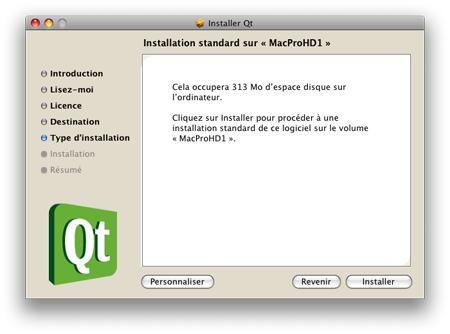
Installing Qt 4.4.3 on a Mac : installation type and disk space required
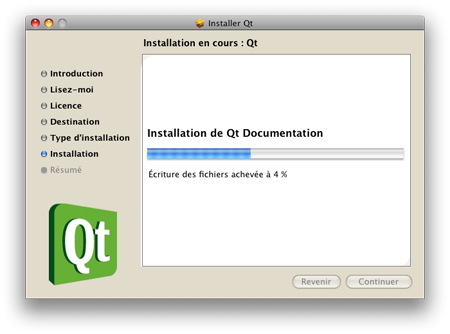
Installing Qt 4.4.3 on a Mac : writing files
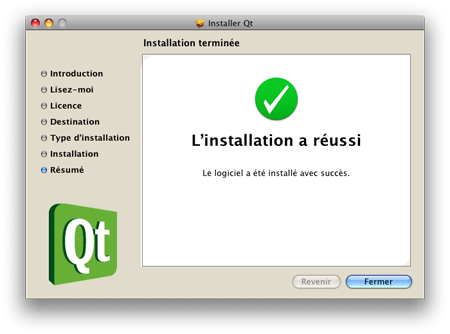
Installing Qt 4.4.3 on a Mac : end !

Installing Qt 4.4.3 on a Mac : eject disk image
The default directory where files are written is /Developer.
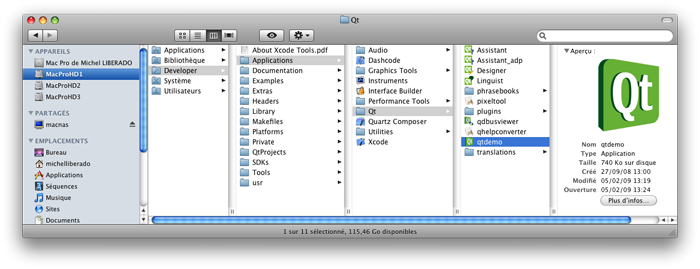
Installation Qt 4.4.3 Mac : fichiers et dossiers d'installation de Qt
No need to restart, you can go to the next step : your first compilation from the terminal


Les sources présentées sur cette page sont libres de droits
et vous pouvez les utiliser à votre convenance. Par contre, la page de présentation
constitue une œuvre intellectuelle protégée par les droits d'auteur. Copyright ©
2009 Michel LIBERADO. Aucune reproduction, même partielle, ne peut être
faite de ce site ni de l'ensemble de son contenu : textes, documents, images, etc.
sans l'autorisation expresse de l'auteur. Sinon vous encourez selon la loi jusqu'à
trois ans de prison et jusqu'à 300 000 € de dommages et intérêts.


 Double click on Qt.mpkg and follow the instructions.
You should then have almost the same screenshots :
Double click on Qt.mpkg and follow the instructions.
You should then have almost the same screenshots :