Date de publication : 07 february 2009 , Date de mise à jour : 13 february 2009
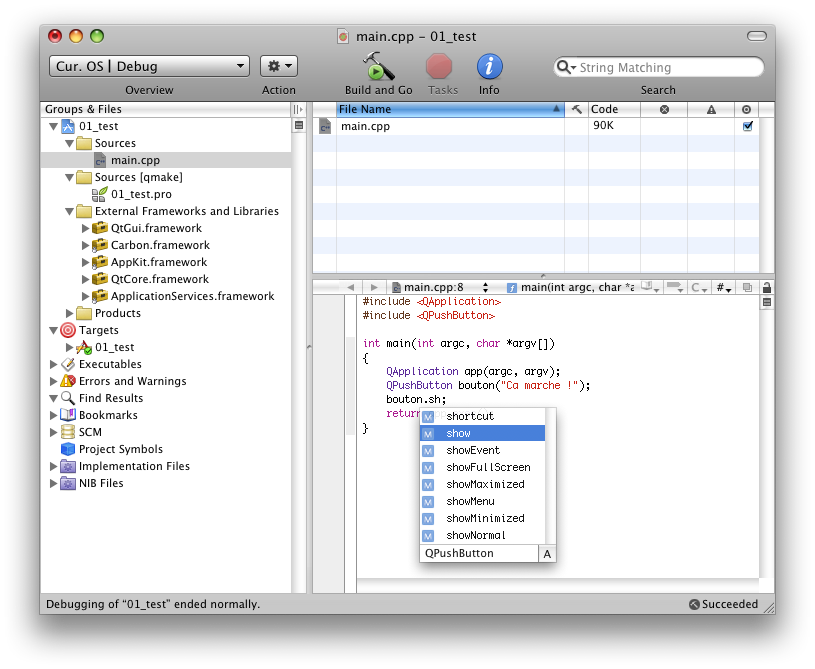
 |
The integration is not perfect, the project file is not automatically handled so, when you'll add files to the project, you'll have to regenerate the .pro file.
Anyway, sooner or later you'll have to manually edit the .pro file, so it's better to get used to that. However, you can still add an external target and specify the use of qmake with "Custom build command" and changing target dependencies. This tutorial will be updated asap with this trick. |
Les sources présentées sur cette page sont libres de droits et vous pouvez les utiliser à votre convenance. Par contre, la page de présentation constitue une œuvre intellectuelle protégée par les droits d'auteur. Copyright © 2009 Michel LIBERADO. Aucune reproduction, même partielle, ne peut être faite de ce site ni de l'ensemble de son contenu : textes, documents, images, etc. sans l'autorisation expresse de l'auteur. Sinon vous encourez selon la loi jusqu'à trois ans de prison et jusqu'à 300 000 € de dommages et intérêts.